GWT RPC の作成例(1) 国名の取得
ここでは下のスクリーンショットのように、国コードを入力して、その国コードに対応する国名を返すサービスを作成し、 それを GWT RPC としてクライアントから呼出してみましょう。
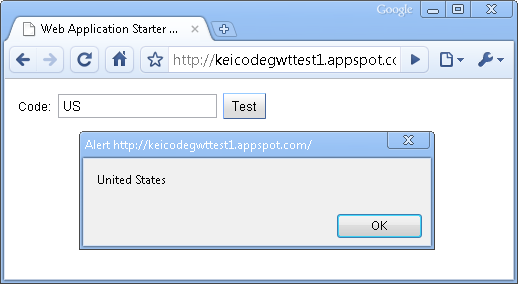
実装の概要については、GWT RPC を参照してください。
サービスインターフェイスの定義
はじめに作成するのは、サービスのインターフェイスです。 サービスインターフェイスは com.google.gwt.user.client.rpc.RemoteService から派生します。
この名前は RpcTestService という名前としました。URL の指定もサービス名を小文字で書き下した "rpctest" としましょう。
package com.keicode.gwt.test1.client; import com.google.gwt.user.client.rpc.RemoteService; import com.google.gwt.user.client.rpc.RemoteServiceRelativePath; @RemoteServiceRelativePath("rpctest") public interface RpcTestService extends RemoteService { String getCountryName(String code); }
Eclipse ではこれを作成したときに、対になる RpcTestServiceAsync が存在しない旨がワーニングとして表示されます。
非同期呼び出しインターフェイスの定義
非同期呼び出し用のインターフェイスは次のように定義します。
package com.keicode.gwt.test1.client; import com.google.gwt.user.client.rpc.AsyncCallback; public interface RpcTestServiceAsync { void getCountryName( String code, AsyncCallback<String> callback ); }
名前が元のサービスインターフェイス + "Async" であること、 およびメソッド名とそのパラメータに注意してください。
サービスの実装
サービスの実装は server パッケージに入れます。
名前は インターフェイス名 + "Impl" とします。
package com.keicode.gwt.test1.server; import com.google.gwt.user.server.rpc.RemoteServiceServlet; import com.keicode.gwt.test1.client.RpcTestService; @SuppressWarnings("serial") public class RpcTestServiceImpl extends RemoteServiceServlet implements RpcTestService { public String getCountryName( String code ) { if( code.equalsIgnoreCase("JP") ){ return "Japan"; } else if( code.equalsIgnoreCase("US") ) { return "United States"; } return "Unknown"; } }
サーブレットの設定
Web Application プロジェクト名とサービス・インターフェイスの @RemoteServiceRelativePath で指定したパスを元に、 Servlet の URL パターンが決まります。
ここでは MyTest1 プロジェクト内の "rpctest" ですから、Servlet の URL パターンは /mytest1/rpctest になります。
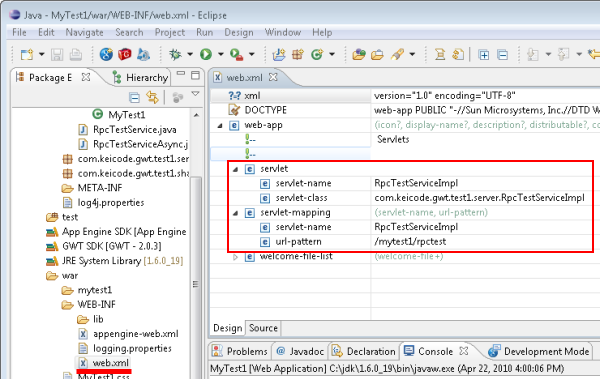
サーバー側の実装は以上です。これを呼出すクライアント UI を作成しましょう。
ホストページの作成
国コードを入力するテキストボックスとボタンを配置します。 そのために、テーブルに id を指定した div を二つ配置しました。
<!doctype html> <html> <head> <meta http-equiv="content-type" content="text/html; charset=UTF-8"> <link type="text/css" rel="stylesheet" href="MyTest1.css"> <title>Web Application Starter Project</title> <script type="text/javascript" language="javascript" src="mytest1/mytest1.nocache.js"></script> </head> <body> <iframe src="javascript:''" id="__gwt_historyFrame" tabIndex='-1' style="position:absolute;width:0;height:0;border:0"></iframe> <table style="margin:10px;"> <tr> <td>Code:</td> <td><div id="code"></div></td> <td><div id="btn"></div></td> </tr> </table> </body> </html>
上記で指定した div に対して、テキストボックスとボタンを指定することで、UI が出来上がります。
クライアントコードの作成
ボタンのハンドラを以下のように実装することによって、RPC 呼び出しを行います。
package com.keicode.gwt.test1.client; import com.google.gwt.core.client.EntryPoint; import com.google.gwt.core.client.GWT; import com.google.gwt.event.dom.client.ClickEvent; import com.google.gwt.event.dom.client.ClickHandler; import com.google.gwt.user.client.Window; import com.google.gwt.user.client.rpc.AsyncCallback; import com.google.gwt.user.client.ui.Button; import com.google.gwt.user.client.ui.RootPanel; import com.google.gwt.user.client.ui.TextBox; public class MyTest1 implements EntryPoint { final Button button = new Button( "Test" ); final TextBox codeTextBox = new TextBox(); private final RpcTestServiceAsync svc = GWT.create( RpcTestService.class ); public void onModuleLoad() { button.addClickHandler( new ClickHandler() { public void onClick(ClickEvent e){ svc.getCountryName( codeTextBox.getText(), new AsyncCallback<String>() { public void onFailure(Throwable caught) { Window.alert("Error!!"); } public void onSuccess(String result) { Window.alert(result); } } ); } }); RootPanel.get("code").add( codeTextBox ); RootPanel.get("btn").add( button ); } }
実行例
それでは試してみましょう。
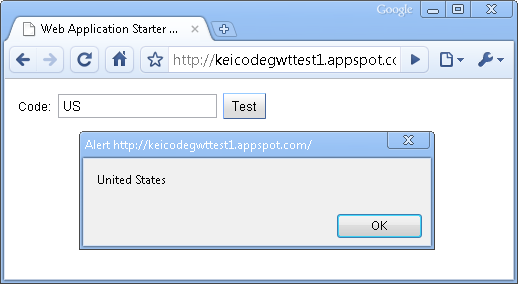
確かに "US" というコードに対して、"United States" という文字が返されました。
試しに不正な国コード "XYZ" を入力してみます。
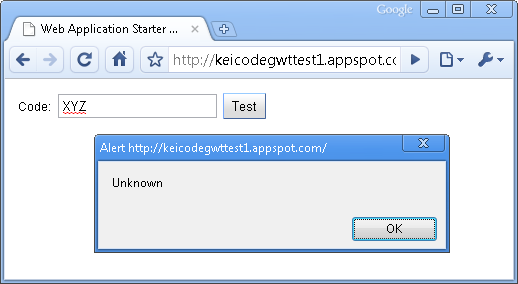
確かに Unknown という文字が返りました。